Being able to work comfortably on the road is a key skill for working while RVing, van living, and even tent living.
One of the biggest challenges is getting strong enough internet or wifi to do your job.
I’ve been working remotely as an accountant since 2017 and in the past year I took it up a notch and even began working and living out of a large canvas tent.
My specific situation probably isn’t super relatable, but you might be able to pick up a few things from my experiences on the road.
Working Remotely on the Road
My professional job has always taken priority on any road trip. It’s flexible, but it’s also my primary source of income.
At the same time, I LOVE the outdoors and spend an equal amount of time focusing on things to do and places to explore. [Related: Camping Wifi]

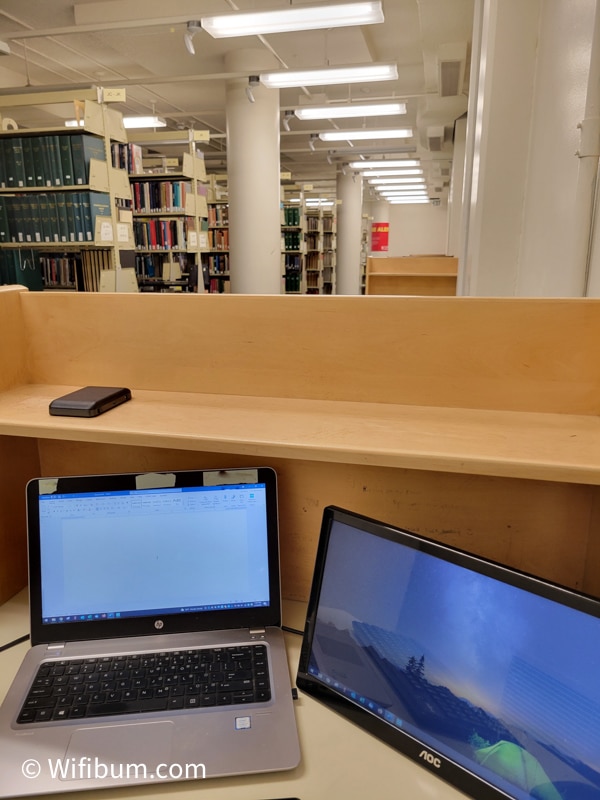

Whether you’re going cross country, a slow-cation, or just trying to leave on a Wednesday to get a headstart on your drive, it’s a delicate balance. It’s important to maximize fun while also not being stuck to your computer or phone.
If you’re trying to go full-time on the road or in the wild, you can read how I lived worked out of a tent for a few months (article: can you live in a tent?).
The 3 Secrets to Working Remotely on the Road
It may not be sexy, but these are the actual things you need to think about if you don’t want to be more stressed out after not getting anything done for days at a time.
- Getting Internet on the Road: How much connectivity do you need?
- Productive Work Space: Can you work out of your rig, van, or car? Or do you need a full set up like I do?
- Planning: You need to know potential dead spots
Let’s go in to more details.


1. How to Get Internet on the Road? Wifi on the Go?
You can only get internet and cell service where it currently exists.
Satellite or Starlink internet is the closest thing to getting around this, but it requires large gear, constant power, and clear views of the sky.
You’re going to want a mobile hotspot and potentially a WeBoost to amplify it.
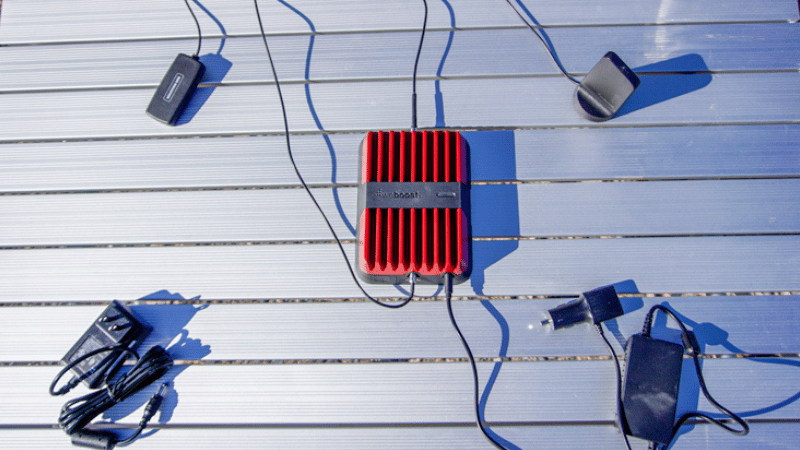
I tend not to use my phone as a mobile hotspot because it kills the phone’s battery. I added a mobile hotspot that performs much better than my phone (it’s a Verizon Jetpack I talk about in this article, other carriers have equivalents).
Note: there is a one-time fee for the device, then you have to work with Verizon to get it activated and added to your plan. It's cheap to add to existing plans.
Sometimes I add in a signal amplifier like the WeBoost. It can boost your signal from 1 bar to 2 bars and make it workable. (read about my experience with WeBoost).
2. Use a Public Library, Starbucks / Coffee Shops, Casual Restaurants
We all know there is some work you can do in the back of a car, but there is also work that requires your full attention.
For example, I typically use a dual display with a detached keyboard that has a 10-key and I use a mouse. If I need to do “real” work, this is the set up I need. Sometimes I can ditch the extra monitor and keyboard, but I can’t do that for days on end.
When I only need a few hours of productivity, I tend to use a coffee shop. They will have free wifi or are typically located in areas that have service if you need to use private wifi.
In the evening in or small towns I sometimes will visit a non-chain restaurant or bar. They are typically not at max capacity and fine with you hanging out if you eat and order a drink. This is especially true with areas that are in their “off-season.” Before I order, I just ask if it’s cool if I hang out for a bit and get some work done every place has had no problem with it.

What If I need to Work a Full Day On the Road?
My favorite place to work remotely is a public library, especially in the summer for the AC. They are always connected to the grid and they don’t care how long you’re there.

Pro tip: Work near the a desk of a library worker. Then when you need to go to the bathroom, you just tell them to watch your stuff so you don’t have to pack up and re-set up.
Note that some public libraries are only open a few days a week and limited hours. Plan accordingly.
3. Planning Your Road Trip
Planning is important. It’s typically pretty obvious where you won’t have service. If there is a chain of towns and cities that you’ve never heard of, give that area some attention.
Look at Campendium or other websites to see if campers in the area are getting service. Check hotel reviews and search for “internet” or “wifi” to see what they say. It can give you an idea of when you should expect blackouts in terms of cell service.
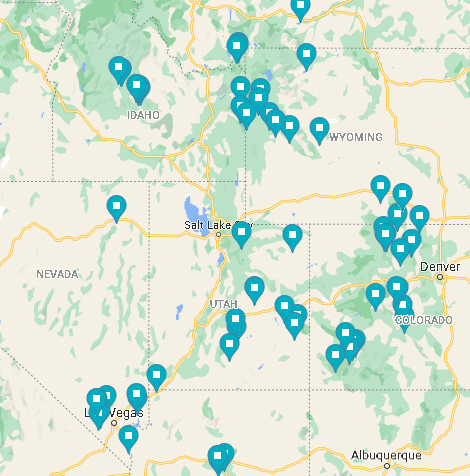
No matter how hard you plan, there will be hiccups.
In order to avoid excess stress, this is what I suggest:
- Do intense work ahead of your trip. Save easy work for the road.
- Save any “memo” or writing work for the trip so you don’t have to need a full workspace.
- Know where your deadspots are – look at a cell coverage map of your trip.
- Find the towns in between dead spots and look at their coffee shop reviews. Search the reviews for “internet” or “wifi” to know what to expect in and around the area.
Many times I hunker down in town until I get the most important work done. Then I start driving and if something important comes up I’ll figure out if I need to find the next place with service or if it can wait until the next day.

The more open you are with your job, the easier it is. The more you do it, the easier it gets. However, I remember when I first started doing this I felt like a slacker. Assuming you have a good track record at work, most people will not be too bothered. And if they are, just send an occasional email at like 11pm so they know what’s up (joking… kinda).
But Wait, There’s More!
No one is going to know your exact situation, but I hope some of this helped you prepare your next road trip or gave you ideas.
I have over 30 articles about working on the road while being productive and enjoying yourself. Check out some more below or on the home page.

