If you want to work off the grid or spend more time traveling, you’ve probably looked into Starink and WeBoost.
Starlink and WeBoost are great options for working remotely, and each has its advantages and disadvantages. I’ll also cover estimated costs.
And I’m aware this is an apples-to-oranges comparison, but it’s a question I get often, so I wanted to address it.
Related: Read about my van life alternative where I use a combination of my SUV and a canvas tent.
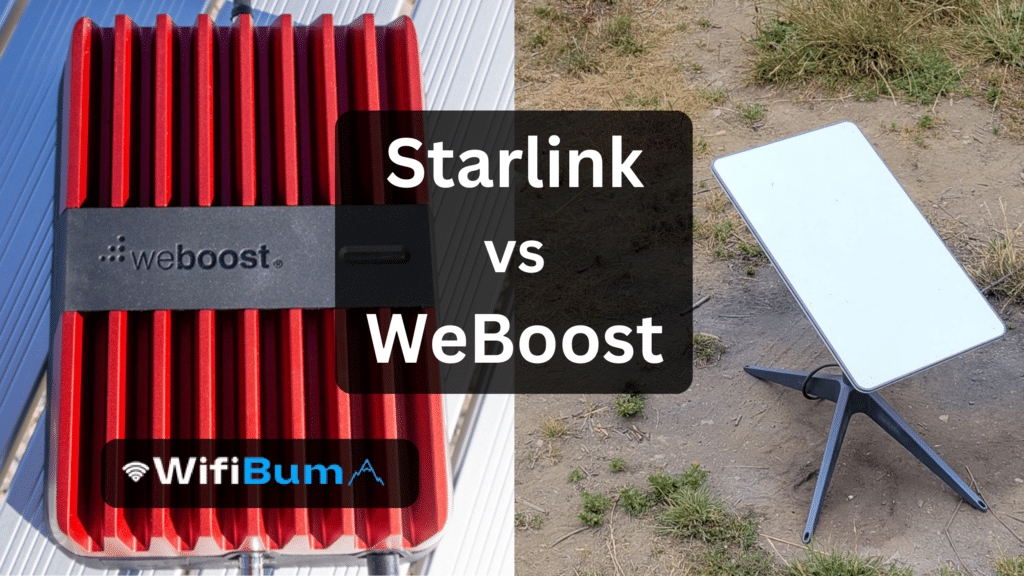
Note: I am not affiliated with any company in this article and I do not accept free or discounted gear. All opinions are my own, but I may earn through affiliate links on marketplaces such as Amazon, Etsy, REI, and others.
Starlink vs WeBooost: An Overview
WeBoost is a cellular signal booster. It CANNOT create a signal where there is no signal. It uses an antenna to collect the signal, sends it to a booster, and then you receive it from an “inside” antenna (I use mine outside at times when working while camping.

Starlink is the satellite-based internet service provided by SpaceX and Elon Musk. You can often get internet through Starlink where you would not be able to with a cellular booster. Starlink is becoming more and more robust each year, and I now consider it a realistic option to use compared to a few years ago.
Related: Does WeBoost Work? My WeBoost Review
WeBoost vs Starlink: A Detailed Look
Here are some of the major differences that may help you decide between Starlink and WeBoost.
Size Comparison
WeBoost can fit in a small handheld carrying case and be stored under a car seat. 11″ x 8″ x 2.5″ (29 x 21 x 6.5 cm).

Starlink is much bulkier. A carrying case would be 25.5″ x 17″ x 13.25″ (68.8 x 43.2 x 33.7 cm).
Power Consumption
Starlink consumes about 50 to 75W during normal usage. You will need a large power station for Starlink. You’re probably looking at a $2,000+ power setup to make it practical, more if you want solar and no power anxiety.
One of the best deals on the market
Can be bundled with 160W Solar Panel
I highly recommend purchasing directly from Ecoflow. You cannot return these on Amazon due to lithium battery policies. Their website typically has better deals than Amazon, too.
My WeBoost consumes about 8W on average. If you already have a Jackery or some other power station, it shouldn’t be of an issue. And if you do need to get one, you’ll only need a smaller one like a Jackery 500. Maybe $300 to $500 for a power supply that will handle the rest of your small gadgets as well.
Pricing Comparison
My WeBoost RV was $500 and it works for amplifying any cell signal (Verizon in my case).
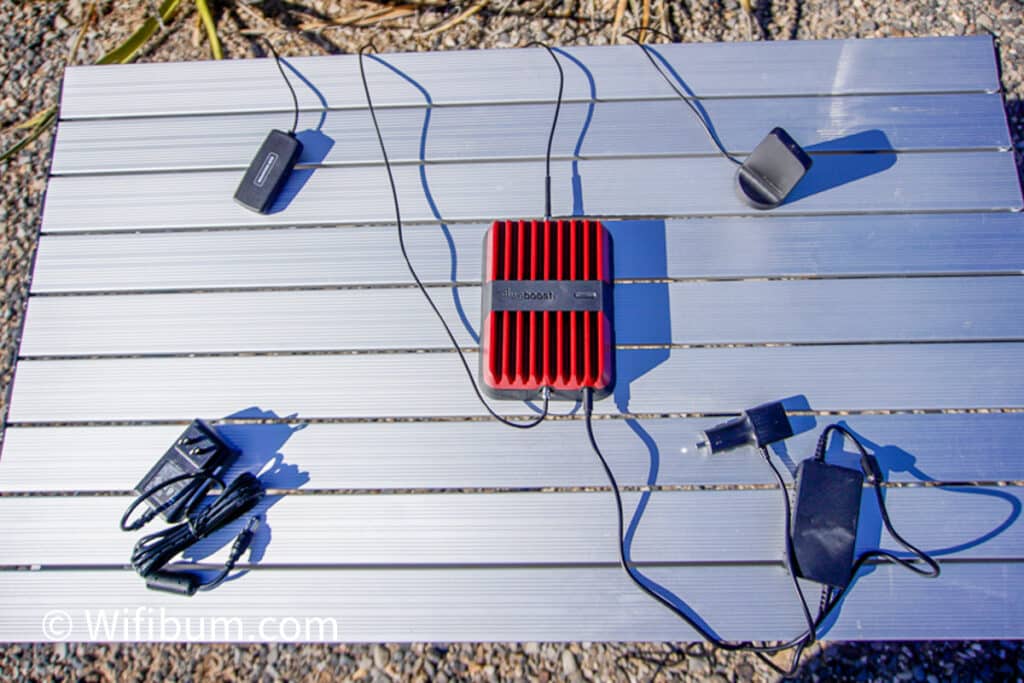
Starlink is $600 for the standard hardware (good for most unless you need the ice-melting feature). Then it’s $150/mo for the service. (prices are USD)
WeBoost Costs (current price)
Hardware/Unit: $500
Verizon Jetpack (or similar Wifi device): $200
Verizon Jetpack Data Plan (150GB): $960 ($80/mo)
Power Station: $300
WeBoost One-Year Total Cost: $1,960
Starlink Costs (current price)
Hardware: $600
Internet Plan: $1,800 ($150/mo)
Power Station: $2,000
Starlink One-Year Total Cost: $4,400
In both cases, you could argue the power station costs, but this should give you a general idea of what you’re getting yourself into.
It’s also important to note that you can cancel Starlink at any time and reactivate it later. It’s month-to-month in full months, so the commitment isn’t nearly as bad as this total cost makes it look like, but it’s still significant to most folks.
In addition, you can pay for a Verizon Jetpack Data Plan month-to-month and cancel anytime.
When to Use Starlink Vs WeBoost
Starlink is best for working off the grid in a single location for several days or weeks.

Setting it up along with your power supply and any solar can be a pain in the butt. Because you don’t want to leave this gear unattended, you must pack it up each time you leave.
Starlink is great for slow-traveling nomads and those spending times in very remote areas.
For example, Starlink would be preferred in many parts of Utah, Arizona, Nevada, and other areas with vast open areas in the West.
When to Use WeBoost vs Starlink
When I spend time living out of my SUV or working remotely while camping, I find WeBoost to be more practical.
Why?
Because I often travel solo and leave camp most days. Even going for a 30-minute walk from camp means I’m packing my expensive gear into my SUV. Having Starlink isn’t always practical.
The downside is you are limited to finding camping with a cell signal in the area. This often eliminates remote mountain areas and ocean views, two of my favorite things.
However, you can often find places 30 to 60 minutes away from those types of areas with some cell service (here’s how I find free camping with cell service).

My WeBoost is the Drive Reach and it works great. This WeBoost Drive Reach OTR is what I see often in the wild for overlanding and RVers.


