A portable monitor for my MacBook Air helps me be more productive at home and working remotely.
I had difficulty navigating portable monitors that were compatible with the MacBook Air M1 (2020).
After hours of research and contacting various companies, I choose the USB-C powered Intehill 13.3″ 2K Portable Monitor 2560×1600 combined with a Satechi USB multiport adaptor.

This MacBook Air portable monitor is best for working remotely at hotels, clients’ offices, libraries, or anywhere on the go.
This is the 15.6" version for the same price (when you clip the coupon).
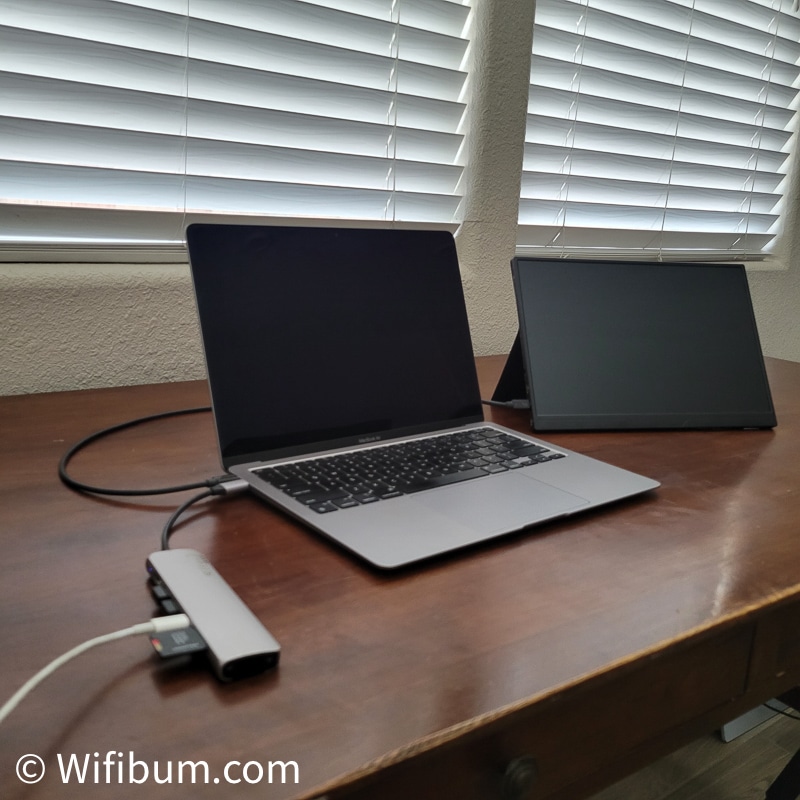
I hope this guide saves you the headache of finding the best portable monitor for MacBook Air / MBA.
Note: Some links in this article may be affiliate links. All opinions are my own, and all gear was purchased with my own money. I have no affiliate relationship with Intehill.
Portable Monitors for MacBook Air: Issues and Concerns
The biggest problem with portable monitors and the Apple Macbook Air M1 (2020) is that the Macbook Air only has two ports and they are both USB-C.
One of those ports is typically used for charging. Then there is only one remaining USB-C port for a portable monitor.
In theory, that leaves no space for any other connections.
So, you’ll have to get some sort of hub / dongle like a Satechi USB multiport adaptor that gives you additional ports.





With the Satechi, one USB-C port on your Macbook Air turns into 1 USB-C, 2-USB-A, SD/Micro Card Reader, and 4K HDMI.
A must-have accessory when using a travel monitor with your Macbook.
Anker sells a very similar one that is priced lower and Anker has a great reputation in general.
Either way, having an adaptor is essential for using a portable monitor with a Macbook Air.
Because they allow for passthrough charging, I run my charger through it along with my USB-A mouse and keyboard. Then, my other USB-C port on my Macbook Air is used solely for my portable monitor.

Best Portable Monitor for Macbook Air
The best portable monitor for the Macbook Air is the Intehill 13.3″ 2K Portable Monitor 2560×1600.

The screen is crisp and bright while being easy to set up and adjust the screen settings.
It’s thin, lightweight, and fits the MacBook in style.
The Intehill Macbook Air Portable Monitor uses a magnetic cover that doubles as a kickstand.
The Pros
- Super crisp, high-quality screen (may have to adjust the default settings)
- Sleek and lightweight
- Easy to connect
- Easy to adjust and calibrate brightness
- Great customer service before AND after purchase
I am NOT a tech geek. I’m a guy that needed a portable monitor for my Macbook Air and found it to be a daunting task. None of my past portable monitors worked on it, and many reviews focus on MacBook Pros and large screens.




Crisp Display
With that said, this monitor is beautiful. My old portable monitor on a previous laptop was dull and a bit fuzzy compared to the screen of the laptop. This strained my eyes on any projects where I was required to go back and forth between the screens frequently.
The Intelhill external monitor for Macbook M1 is crisp, clear, and bright. It also had a bunch of settings. The brightness button on the side makes it easy to match the brightness of my Macbook Air’s monitor to reduce potential eye strain.
In addition, this USB-C portable monitor does not impact the screen brightness of your MacBook Air (I read that some monitors reduce the brightness of the host laptop).
Easy to Use
In addition, I work remotely from libraries, coffee shops, libraries, and even while camping. This means I set up and take down my outdoor workstation a few times a day sometimes.
Setting up this portable monitor is a breeze. It’s as simple as plugging in the cable and flipping over the cover into a kickstand. It fits easily in my backpack in the same sleeve as my MacBook Air.

The Cons
- Uses the MacBook Air’s battery so it drains it faster
- Kick angle stand can’t be easily adjusted (I put something behind it like a book if I need it adjusted)
- USB-C cable was faulty that came with it (they reimbursed for a new one)
- Ships directly from China, so it will take a little longer than you’re probably used to
This Monitor Drains Your Battery FAST if Not Plugged In
The biggest downfall of portable monitors that don’t have their own powering method is they drain your battery fast.
I haven’t run any official tests, but I estimate my laptop drains 3-4x faster when using this portable Macbook Air monitor.
In most cases, this is perfectly fine because I’m plugged directly to a power source.
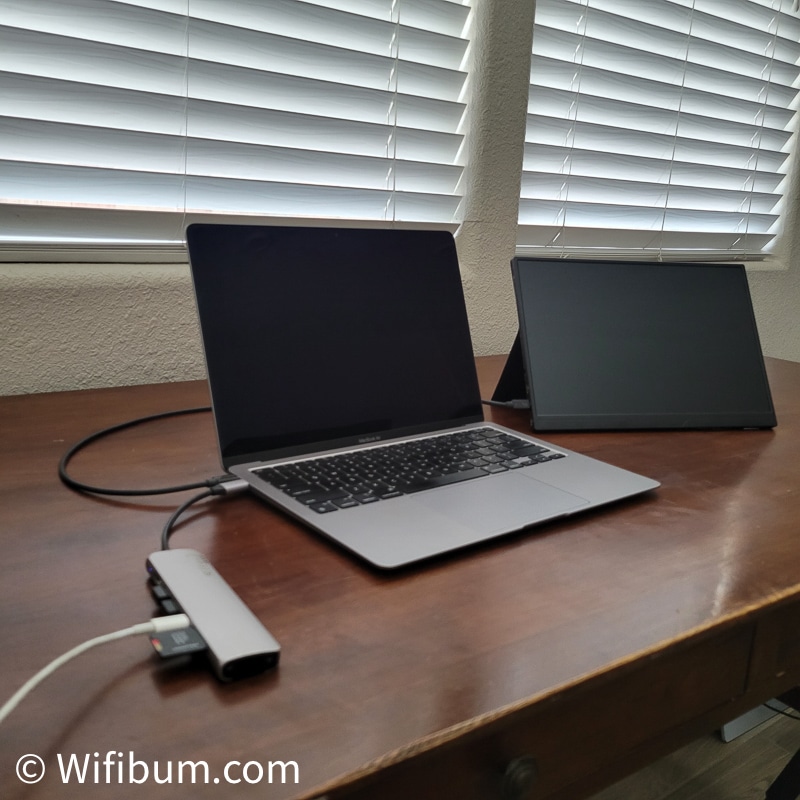
However, there are times I’m working outside or somewhere with no power source. In those cases, I recommend having some sort of power bank like Anker or Omnicharge to help get you through the day.
The Kickstand Case Leaves a Bit to Be Desired
The Intehill monitor uses a “Smart Case” which protects the monitor in transit. It’s magnetically connected to the back of the monitor. For protecting the screen, the case does an AWESOME job. You don’t need a separate protective sleeve or anything.



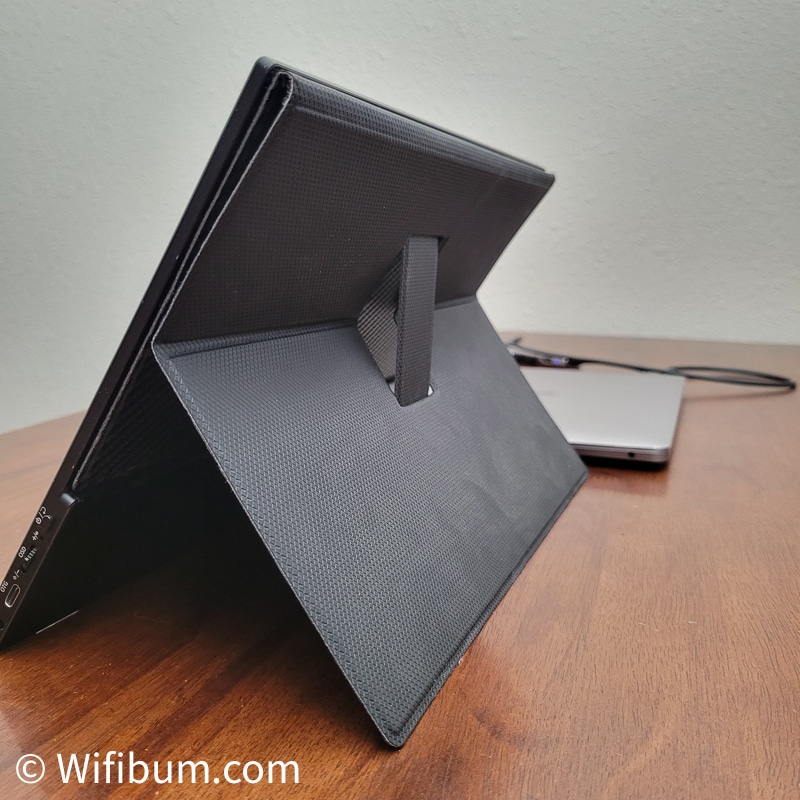

To understand my issue with the kickstand, I have to describe how the case/kickstand works. Setting up the monitor involves flipping over the Smart Case to reveal the screen. There are magnets in the case that snap into place, and it forms a kickstand. In other words, the kickstand is formed by the case, it’s not built-in to the back of the monitor.
All of this is fine, but it means you can’t easily adjust the angle of the screen. You’re kind of stuck with the “default” angle which works in most cases. It is a great angle when you’re setting up at a table or desk.
There are times I wish I could adjust it.
At home, I use this same mobile monitor, but I have my laptop on a stand so it’s at eye level. This monitor will be at a poor angle if you do the same with it, so you need a separate stand so it’s a little lower and the angle is correct.
Otherwise, the best method is to put something heavy behind the kickstand to force it into a better viewing angle.
The kickstand is not a deal breaker. My previous monitor was bulkier and had an adjustable one, so it may be more noticeable because I was used to that.
USB-C Cable Issues with MacBook Air Portable Monitors
I received my USB-C portable Macbook Air monitor and had an issue the USB-C cable that was included in the box.
It worked for a few days, but then it started disconnecting and reconnecting at the slightest movement. It was super annoying. A couple of days later, it ultimately died.
Disgruntled, I reached out to Intehill customer support. To their credit, they solved my issue quickly.
They basically told me to order a new USB-C cable, and they would reimburse me. This was a great solution because it allowed me to fix the problem quicker than waiting for a replacement from China.
You’ll need a Thunderbolt 3.0 or 4.0 for this monitor (and likely other monitors).
Portable Monitors Compatible with MacBook Air
To be honest, I’m not the best person to suggest alternative MacBook Air portable monitors besides Intehill. I’m not an affiliate nor do I have any relationship with Intehill besides my purchase.
I simply don’t have the tech background to feel comfortable recommending other options. You can hop around the rest of my website and figure that out pretty quickly!

I KNOW the one I use works, and it works great. And I know of someone that used an iPad Pro 13″, but it’s a very expensive solution if you don’t have another use for it.
Many websites in the search results for this topic simply list 10 random Amazon listings and their specs, and I’m not about to do that. I found it difficult to find any helpful information on this topic except on Reddit. Thank you, Reddit!
And thanks for reading.
This is the 15.6" version for the same price (when you clip the coupon).
Related Topics
My Favorite Portable Car Safe for Laptops

